Updated 03-Aug-2025
Spam, spam, spam, spam, spam, eggs, and spam. You get spam with your analytics. These are not real visitors, just spam in the logs. Here is how to de-spam your analytics.
Google Analytics Spam Filters
- Admin > Account > Filters
- Add custom filter, exclude by hostname
- Filter Pattern
.*(hostname\.tld|hostname\.tld).*Note that a filter can have several different (unrelated) domain names. See: Filter domain referrals - Reduce spam traffic from your Analytics data - Google
Statcounter Referer Blocking
StatCounter does not have Referral Spam filters, beyond IP address filters (completely useless). The solution is to regenerate a security code and then update the tracking code used on the site. This is of course only temporary, but for lazy spammers, it does get them to stop (unless and until they return to the site to scrape the access code from the javascript once again).
See: What is the Security Code? - StatCounter
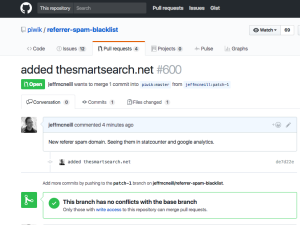
Piwik Referral Filters
Piwik regularly updates their own spam filters automatically. For any new spammers, report directly to Piwik via forking and creating a pull request for the referrer spam file on Github. And now for something completely different...