Updated 03-Aug-2025

Exporting Images with Inkscape 1.1
The image export functions of Inkscape have improved significantly with the release of Inkscape 1.1. The menus for this feature are not elegant, and even image export is still labeled Export PNG Images. However, the functionality for a variety of export filetypes and settings are now in Inkscape, and there is no longer a need for an Inkscape extension.
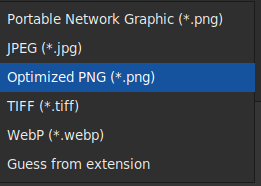
Filetypes supported
From the drop-down menu,
- PNG
- JPG
- Optimized PNG
- TIFF
- WebP
- Guess from extension
Unfortunately Guess from extension selects Unoptimized PNG instead of Optimized PNG when using the .png extension.
Exporting WebP Options
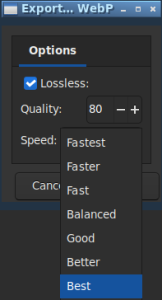
Exporting Optimized PNG Options
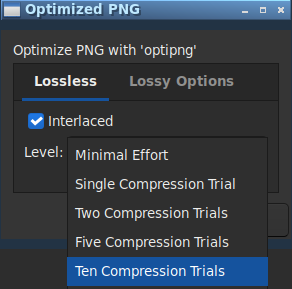
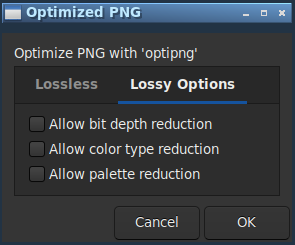
- Note that this requires
OptiPNGbe installed.