Updated 28-Jun-2024
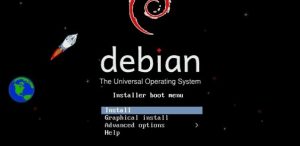
One of the easiest and most straightforward ways of installing Debian linux is by a USB drive that has a bootable ISO installed on it.
To prepare this, one needs three things and four steps:
USB drive
Any USB drive over a certain size should work. The current Bullseye Alpha 3 is 3.7gb so a 4gb USB drive should still work. I've got a 12 year-old 8gb SanDisk Cruiser USB drive that works a charm.
ISO Burner Software
One needs ISO burner software. Everyone suggests Unetbootin but I've always had trouble with it (even recently). The software that works a charm is Balena Etcher which is cross-platform for OSX, Windows, and in Appimage format for Linux.
ISO Image for Debian
The simplest and most convenient choice is to download an ISO from the Unofficial non-free images including firmware packages. Select the flavor you want:
- stable,
- testing (aka next version alpha, as of 12-2020 it is Bullseye Alpha 3), or
- daily or weekly builds (sid / unstable)
Steps to create and install Debian from USB
- Download the Debian ISO and ISO burner software (Etcher)
- Burn the ISO to the USB drive
- Go into the BIOS on the machine to be installed, and set it so that the USB is the first bootable device
- Reboot and start the installation process