Updated 26-Aug-2024
I've been having trouble with the sleep cycle of a new monitor, such that causes problems with the LXDE lxpanel app. Basically the panel unloads when the monitor sleeps (or awakes). Since lxpanel is more or less frozen, I've looked to other desktop distributions to remedy this. Though I am generally satisfied with LXDE, it may be time to look at other desktops. Kinda the point of Linux, that is, choice.
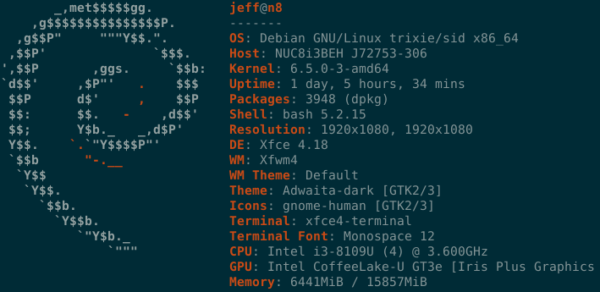
What is a Linux desktop environment?
A desktop is roughly a window manager of some kind, a set of default applications, and a variety of configuration interfaces to manage things like keyboards, monitors, etc. There is a lot of focus in Linux on Distributions which include a particular system for managing applications (e.g., Debian's use of apt), as well as (usually) a choice of desktop environments. Debian boasts seven different environments available upon installation: GNOME, Xfce, KDE Plasma, Cinnamon, MATE, LXDE, or LXQt.
The first alternative I tried was Cinnamon, which I have used in the past, but found it a bit clumsy. The second alternative I tried was Xfce. The main motivation being wanting something with minimal resource requirements (and a classic desktop metaphor).
LXDE still viable, sort of
Overall, LXDE is still quite viable, but it does have its quirks, and managing the lxpanel app and the menu system is one of them. Since I prefer using apt (or at worse, AppImages), I'm not looking for a more modern app distribution framework (Flatpak, Snap). LXQt, as a successor to LXDE (using many of the same team) is just not as mature, and doesn't attain LXDE performance. Nevertheless, I needed something that can withstand the sleep/signal from the new LG 24" monitor, cheap though it may be.
Also, the lxpanel has a habit of not displaying icons properly for AppImage applications. And since Xfce Panel does, well, it is better.
Configuration requirements met by Xfce
The several things I need for productivity include:
- Keyboard shortcuts for printscreen and language switching
- Panel settings to display:
- App shortcuts
- Open apps (icons)
- Network, sound, battery, language, time / date settings
- Plays nice with xscreensaver
- Has a way of easily adding / removing menu items
- Can easily add startup scripts / apps via Menu > Settings > Session and Startup
Xfce apps vs. others
I no longer use Pix for basic image editing. Gthumb is adequate to Pix, on which Pix is based in any case. The xfce4-terminal is a fine replacement for lxterminal. And Thunar is a near identical replacement for Nemo, missing only a create folder button, and of course including the great rename function that Nemo uses anyway.
I still prefer (Gnome) printscreen over the Xfce4 version, though that may change. Since printscreen is a standalone app, it does not have the weight of a monolithic Gnome app. I've also switched from xscreensaver to xfce4-screensaver. Note: no longer true, I've found an acceptable shortcut.
For all of these I am willing to change my preferences given a compelling reason. Essentially, I've traded in lxpanel for xfce4-panel, lxterminal for xfce4-terminal, and Nemo + Thunar for Thunar by itself, with good result.
Other items that work with Xfce
- Printer
- Scanner
- Samba shares
To manage items in menus can use menulibre
Installing desktop environments
Once one has a Debian distribution, installing a new desktop environment is super easy (at least with LightDM already installed).
Install Cinnamon
sudo apt install cinnamon
Install Xfce
sudo apt install xfce4 xfce4-goodies