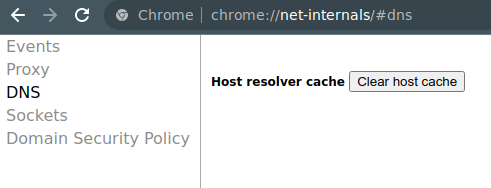Updated 28-Jun-2024
Turns out there are several ways to flush the DNS cache on Linux, depending upon what service is being used for DNS caching. In some cases, no services are being used, which means resetting the network should do the trick.
sudo /etc/init.d/networking restart
Google Chrome Browser DNS Caching
However, Google will have its revenge since the Chrome browser actually caches DNS as well. In this case, open a new tab with the following address:
chrome://net-internals/#dns
Then click the clear host cache button.